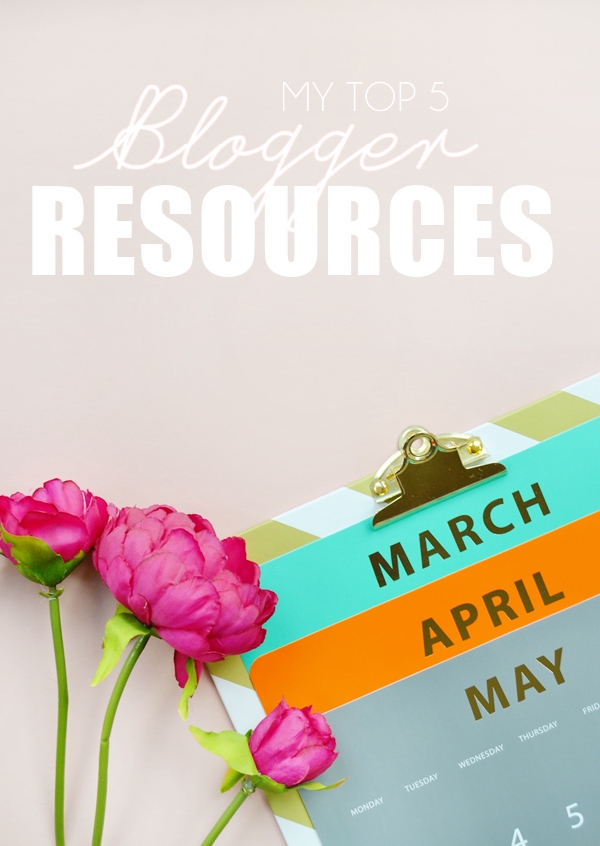
If you're a beauty/lifestyle blogger then like me you will probably be on a constant hunt for tips and tools to make blogging easier.
Over the years I've tried out so many things, some I still use today and some that got instantly dismissed. So I thought I'd share with you my top 5 creative resources that are for the most part free!
Creative Market
Much like Etsy, Creative Market is a marketplace for digital downloads created by creatives. You can find blog templates, illustrations, fonts and stock images here, plus a whole lot more. Prices vary from a few dollars to more expensive bundles, however every Monday if you are signed up to Creative Market here (which I highly recommend!) you receive 6 free products to download! Of course not all the products will be to your taste but I've found I always like one or two products from the free goods. In fact the Chevron pattern and 'resources' font came from this week's free goods! Credit can also be bought for as little as $20 and spent across the site - I did this in December and decorated my Christmas blog posts with festive illustrations which you can see here and here. I've also found some amazing fonts that I constantly use to decorated blog images with. A total gem of a website for bloggers!
DaFont
Now I was on the fence whether to mention DaFont as it's such a popular website that I'm sure every blogger knows about. But for me it really has been a valuable website that I use monthly to find new fonts, so I couldn't not include it. My favourite fonts have to be modern calligraphy styles and DaFont has a whole range of them all for free personal use! Below I've used the Magnola Sky font for the 'blogging' text and absolutely love it! I also frequently used Cavier Dreams, Champagne & Limousines and Chasing Embers, all of which can be found in the 'top fonts' section.
Much like Etsy, Creative Market is a marketplace for digital downloads created by creatives. You can find blog templates, illustrations, fonts and stock images here, plus a whole lot more. Prices vary from a few dollars to more expensive bundles, however every Monday if you are signed up to Creative Market here (which I highly recommend!) you receive 6 free products to download! Of course not all the products will be to your taste but I've found I always like one or two products from the free goods. In fact the Chevron pattern and 'resources' font came from this week's free goods! Credit can also be bought for as little as $20 and spent across the site - I did this in December and decorated my Christmas blog posts with festive illustrations which you can see here and here. I've also found some amazing fonts that I constantly use to decorated blog images with. A total gem of a website for bloggers!
DaFont
Now I was on the fence whether to mention DaFont as it's such a popular website that I'm sure every blogger knows about. But for me it really has been a valuable website that I use monthly to find new fonts, so I couldn't not include it. My favourite fonts have to be modern calligraphy styles and DaFont has a whole range of them all for free personal use! Below I've used the Magnola Sky font for the 'blogging' text and absolutely love it! I also frequently used Cavier Dreams, Champagne & Limousines and Chasing Embers, all of which can be found in the 'top fonts' section.

Created in Photoscape using - Magnolia Sky typeface fron DaFont here, Kathleen typeface from Creative Market here and Watercolour Chevron pack from Creative Market here (all free items)
Photoscape
I've mentioned Photoscape so many times now that I worry I'm starting to sound like a broken record, but it's my photo editing software of choice after Photoshop and it's totally free! This does it all - photo corrections, adds text, resizing, batch editing and lots lots more. Both the main image and above images where created using Photoscape and I basically can't live (well blog) without it!
Canva
Another editing type graphic design program is Canva which you use in your browser and is so flexible in what it can do! Here you can make social posts for Instagram and Email, Facebook cover images, create blog infographics, posters and even business cards. You can also upload your own images to create collages with and add overlay text. I also find it gives me ideas on how to layout images and how to pick the right fonts.
Another editing type graphic design program is Canva which you use in your browser and is so flexible in what it can do! Here you can make social posts for Instagram and Email, Facebook cover images, create blog infographics, posters and even business cards. You can also upload your own images to create collages with and add overlay text. I also find it gives me ideas on how to layout images and how to pick the right fonts.
Pixabay
Last but not least I wanted to mention a new find for me - Pixabay. I think we can all agree that finding free stock images online is a pain and to find the right image can take hours but finally I've found an amazing website with over 590,000 free images and illustrations! What has most impressed me with Pixabay other than the volume of images is that they all can be downloaded at a large size making them amazing to use in blog posts. I'm so pleased to have discovered this website!
Hopefully you've found a few new resources to try out here!
Fee xo.
Last but not least I wanted to mention a new find for me - Pixabay. I think we can all agree that finding free stock images online is a pain and to find the right image can take hours but finally I've found an amazing website with over 590,000 free images and illustrations! What has most impressed me with Pixabay other than the volume of images is that they all can be downloaded at a large size making them amazing to use in blog posts. I'm so pleased to have discovered this website!
Hopefully you've found a few new resources to try out here!
Fee xo.
